![10 Impressive Data Visualization Project Ideas [With Source Code] 1 Post thumbnail](https://www.guvi.com/blog/wp-content/uploads/2024/11/best_data_visualization_project_ideas_with_source_code_.webp)
10 Impressive Data Visualization Project Ideas [With Source Code]
Nov 19, 2024 4 Min Read 4215 Views
(Last Updated)
Data visualization can make sense of complex information in just a glance but what to do to enhance your skills in this? If you’re ready to dive into some exciting data visualization project ideas, then you’re in the right place!
This guide will walk you through various engaging data visualization project ideas designed for those familiar with the basics. This covers projects across all levels so that there’s something here for you.
In this article, we’ll explore data visualization project ideas that range from simple charts to intricate dashboards. You’ll get an overview of each idea’s complexity, learning outcomes, the tech stack you’ll need, and where to find the source code to get started!
Table of contents
- Top 10 Data Visualization Project Ideas
- COVID-19 Global Cases Dashboard
- Stock Market Analysis Dashboard
- Climate Change Heat Map
- Movie Box Office Dashboard
- Population Growth Analysis
- E-commerce Sales Funnel
- Energy Consumption Visualization
- Twitter Sentiment Analysis Dashboard
- Airline Delay Analysis
- Social Media Engagement Analysis
- Conclusion
- FAQs
- What are the easy Data Visualization project ideas for beginners?
- Why are Data Visualization projects important for beginners?
- What skills can beginners learn from Data Visualization projects?
- Which Data Visualization project is recommended for someone with no prior programming experience?
- How long does it typically take to complete a beginner-level Data Visualization project?
Top 10 Data Visualization Project Ideas
![10 Impressive Data Visualization Project Ideas [With Source Code] 2 Data Visualization Project Ideas](https://www.guvi.in/blog/wp-content/uploads/2024/11/1-1.webp)
You’re likely familiar with the basics of data visualization by now, but these projects will help you enhance your understanding while giving you practical experience.
Let’s explore ten Data Visualization project ideas that cover everything from simple projects to more complex projects.
1. COVID-19 Global Cases Dashboard
![10 Impressive Data Visualization Project Ideas [With Source Code] 3 COVID-19 Global Cases Dashboard](https://www.guvi.in/blog/wp-content/uploads/2024/11/2-1.webp)
This project visualizes real-time COVID-19 data, helping users track case numbers, recoveries, and fatalities worldwide. It incorporates interactive maps, line charts, and filtering options to present the progression of the pandemic effectively.
Project Complexity: Intermediate
Learning Outcomes: Data cleaning, integrating APIs, and interactive mapping
Time Taken: 1–2 weeks
Features of the Project: Interactive global map with bubble markers for case density, time-series analysis of cases and deaths, and filters by case type and date
Technology Stack: Tableau, Python, Plotly
Types of Visualization: Line charts, bar charts, and maps
Source Code: COVID-19 Global Dashboard
2. Stock Market Analysis Dashboard
![10 Impressive Data Visualization Project Ideas [With Source Code] 4 Stock Market Analysis Dashboard](https://www.guvi.in/blog/wp-content/uploads/2024/11/3-1.webp)
This dashboard uses historical stock data to analyze trends and visualize performance. Users can track daily changes and moving averages across different stocks, making it ideal for financial data analysis.
Project Complexity: Intermediate
Learning Outcomes: Understanding financial data structures, trend analysis, and real-time data visualization
Time Taken: 1–2 weeks
Features of the Project: Candlestick charts, historical and real-time stock trend visualization, data import from APIs
Technology Stack: R, ggplot2, Shiny
Types of Visualization: Line charts, candlestick, and histograms
Source Code: Stock Analysis
3. Climate Change Heat Map
![10 Impressive Data Visualization Project Ideas [With Source Code] 5 Climate Change Heat Map](https://www.guvi.in/blog/wp-content/uploads/2024/11/4.webp)
A project to track temperature changes over the years, focusing on global warming trends. The heat map visualization allows users to view temperature data over time for different regions, emphasizing color gradients to convey intensity.
Project Complexity: Beginner
Learning Outcomes: Working with heat map visualizations and temporal data representation
Time Taken: 3–5 days
Features of the Project: Interactive heat maps for different time periods, trend visualizations for selected locations, and data cleaning for multi-year datasets
Technology Stack: Python, Matplotlib, Seaborn
Types of Visualization: Heat maps and line graphs
Source Code: Climate Change Analysis
4. Movie Box Office Dashboard
![10 Impressive Data Visualization Project Ideas [With Source Code] 6 Movie Box Office Dashboard](https://www.guvi.in/blog/wp-content/uploads/2024/11/5.webp)
This dashboard offers insights into movie box office data, analyzing top genres, revenue, and viewer ratings. It’s a straightforward project focused on categorical data visualization, making it ideal for beginners.
Project Complexity: Beginner
Learning Outcomes: Handling categorical data, creating dashboards, and integrating external datasets
Time Taken: 5–7 days
Features of the Project: Filterable genre, revenue, and rating analytics, as well as a clear, organized layout for data-driven insights
Technology Stack: Tableau, Google Sheets
Types of Visualization: Bar charts and bubble charts
Source Code: Box Office Dashboard
5. Population Growth Analysis
![10 Impressive Data Visualization Project Ideas [With Source Code] 7 Population Growth Analysis](https://www.guvi.in/blog/wp-content/uploads/2024/11/6.webp)
Using historical census data, this project visualizes population growth over the years by region. It’s an excellent way to learn data aggregation and trend analysis.
Project Complexity: Intermediate
Learning Outcomes: Aggregating demographic data, identifying trends, and creating insightful visualizations
Time Taken: 1 week
Features of the Project: Detailed line and area charts, breakdown by region, and population growth comparison
Technology Stack: Power BI, SQL
Types of Visualization: Line graphs, area charts, and histograms
Source Code: Population Growth Project
6. E-commerce Sales Funnel
![10 Impressive Data Visualization Project Ideas [With Source Code] 8 E-commerce Sales Funnel](https://www.guvi.in/blog/wp-content/uploads/2024/11/7.webp)
This project builds an interactive dashboard to visualize the e-commerce sales funnel, tracking customer journeys from site visits to completed purchases. The goal is to identify bottlenecks and optimize conversion rates.
Project Complexity: Intermediate
Learning Outcomes: Understanding sales funnels, analyzing conversion rates, and optimizing customer journeys
Time Taken: 1–2 weeks
Features of the Project: Visualizes steps of the sales funnel, customer behavior, and conversion tracking. Includes filter options by customer segments, categories, and time.
Technology Stack: Power BI, Google Data Studio
Types of Visualization: Funnel charts, pie charts, bar charts
Source Code: E-commerce Sales Analysis Dashboard
7. Energy Consumption Visualization
![10 Impressive Data Visualization Project Ideas [With Source Code] 9 Energy Consumption Visualization](https://www.guvi.in/blog/wp-content/uploads/2024/11/8.webp)
This project aims to create visualizations that help analyze and track energy consumption across various sectors and regions. The goal is to provide insights into energy usage trends and identify high-consumption areas.
Project Complexity: Advanced
Learning Outcomes: Data aggregation from multiple sources, analysis of energy consumption patterns, and environmental impact visualization
Time Taken: 2–3 weeks
Features of the Project: Energy use comparison across sectors, geographic distribution maps, and visual trend analysis
Technology Stack: Power BI, D3.js, Tableau
Types of Visualization: Stacked bar charts, area charts, and maps
Source Code: Energy Analytics
8. Twitter Sentiment Analysis Dashboard
![10 Impressive Data Visualization Project Ideas [With Source Code] 10 Twitter Sentiment Analysis Dashboard](https://www.guvi.in/blog/wp-content/uploads/2024/11/9.webp)
This project uses Twitter data to track and visualize sentiment trends based on keywords or hashtags. Ideal for analyzing public opinion, it combines NLP and data visualization techniques.
Project Complexity: Advanced
Learning Outcomes: Natural Language Processing (NLP), data cleaning, and real-time analytics
Time Taken: 2–3 weeks
Features of the Project: Real-time sentiment tracking, filters for specific hashtags or keywords, and geographic distribution of sentiments
Technology Stack: Python, NLTK, Matplotlib, Plotly
Types of Visualization: Word clouds, bar charts, and pie charts
Source Code: Twitter Sentiment Dashboard
9. Airline Delay Analysis
![10 Impressive Data Visualization Project Ideas [With Source Code] 11 Airline Delay Analysis](https://www.guvi.in/blog/wp-content/uploads/2024/11/10.webp)
Analyze flight delay data to observe patterns across different times, seasons, and geographic locations. This project provides insights into time-series analysis, suitable for transportation data analysis.
Project Complexity: Intermediate
Learning Outcomes: Time-series analysis, map-based data visualization, and trend identification
Time Taken: 1 week
Features of the Project: Delay trend analysis by time and location, maps for affected regions, and seasonal comparisons
Technology Stack: Tableau, Python, Seaborn
Types of Visualization: Line graphs, maps, and bar charts
Source Code: Flight Delay Analysis
10. Social Media Engagement Analysis
![10 Impressive Data Visualization Project Ideas [With Source Code] 12 Social Media Engagement Analysis](https://www.guvi.in/blog/wp-content/uploads/2024/11/11.webp)
This dashboard monitors engagement metrics like likes, shares, and comments, tracking the performance of different content types. It is beneficial for social media analytics and digital marketing.
Project Complexity: Beginner
Learning Outcomes: Social media data handling, trend analysis, and engagement tracking
Time Taken: 5–7 days
Features of the Project: Engagement tracking by content type, filters by date and platform, and trend analysis
Technology Stack: Google Data Studio, SQL
Types of Visualization: Line charts, bar charts, and area graphs
Source Code: Social Media Dashboard
These data visualization project ideas links provide comprehensive and practical examples of how to implement these data visualization ideas effectively.
If you want to learn more about data visualization and data science, consider enrolling in GUVI’s Data Science Online Course which teaches everything you need and will also provide an industry-grade certificate!
Conclusion
In conclusion, data visualization projects provide the perfect blend of creativity and technical skills, enhancing your data analytics capabilities.
Whether you’re a beginner or looking to level up, these projects can guide you in building impressive portfolios and solving real-world problems visually. So, choose a project, follow the steps, and let the data tell its story!
FAQs
1. What are the easy Data Visualization project ideas for beginners?
Projects like Population Growth Analysis, Movie Box Office Dashboard, and Climate Change Heat Map are ideal beginner-friendly options.
2. Why are Data Visualization projects important for beginners?
Data visualization projects help beginners develop essential skills, including data manipulation, analysis, and effective storytelling.
3. What skills can beginners learn from Data Visualization projects?
You can gain experience with data cleaning, choosing the right visualization techniques, and using popular tools like Tableau and Power BI.
4. Which Data Visualization project is recommended for someone with no prior programming experience?
A great option would be the Movie Box Office Dashboard in Tableau, which requires minimal coding skills.
5. How long does it typically take to complete a beginner-level Data Visualization project?
Most beginner-level projects can be completed within a week, depending on the complexity and the tools you use.

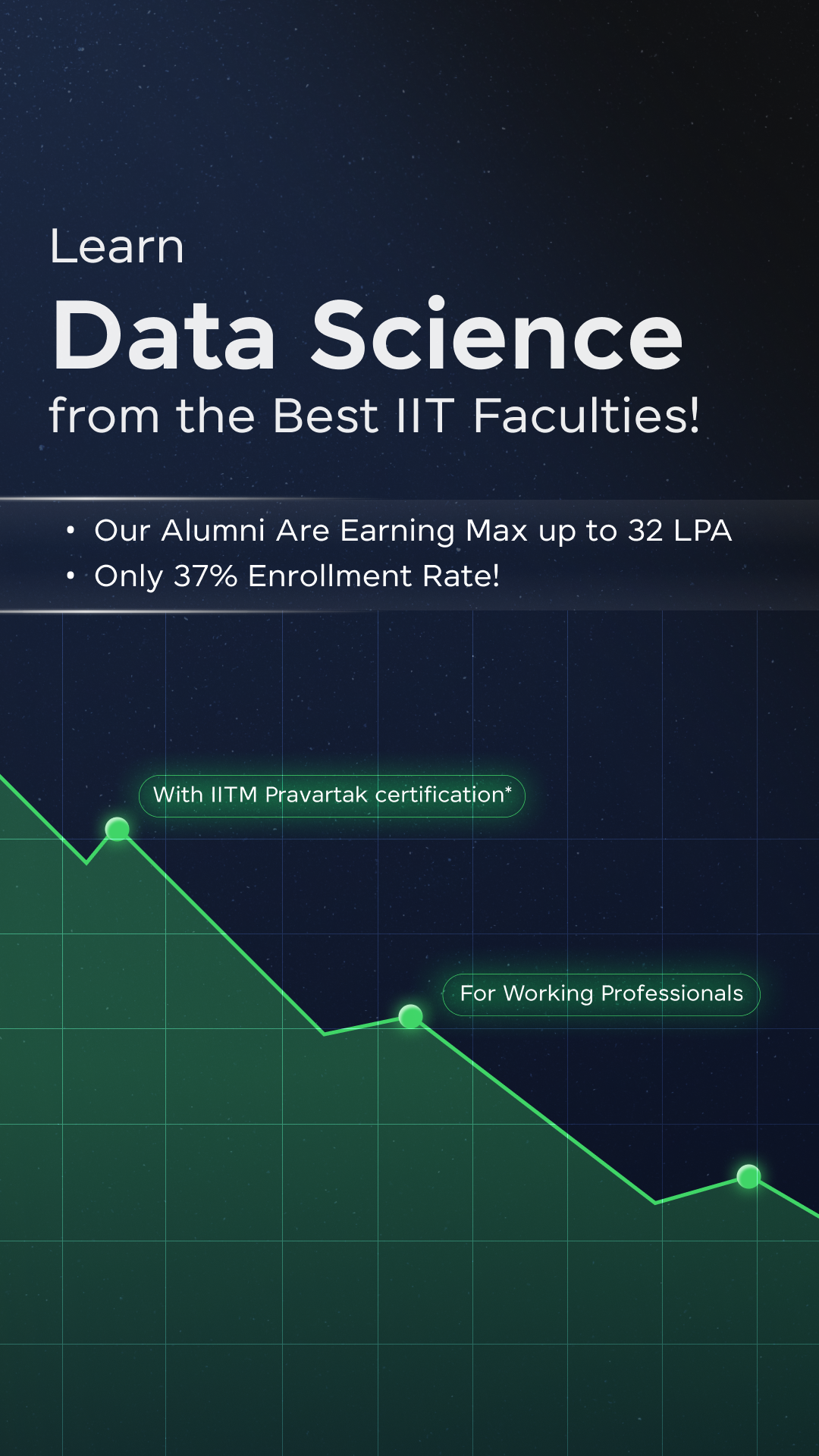






















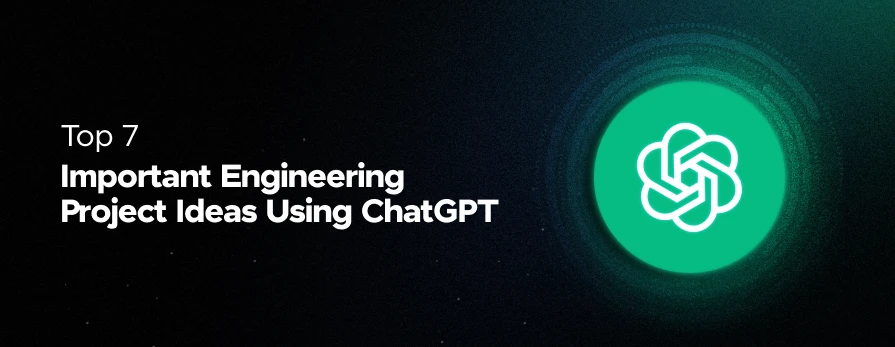



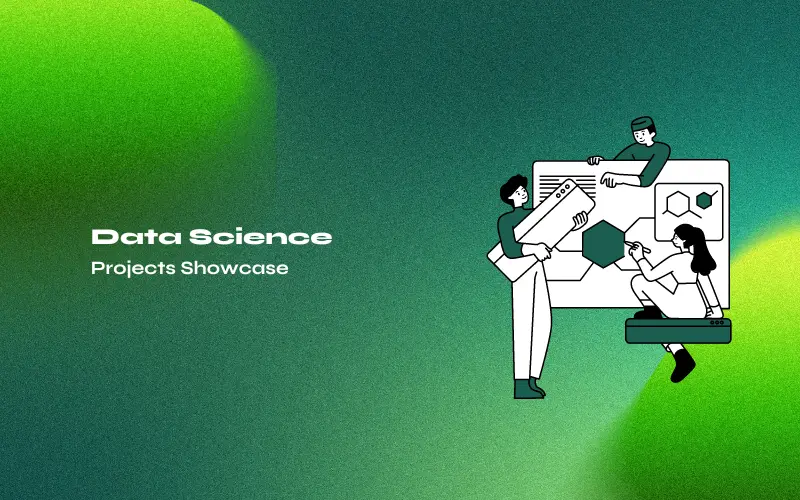
![Top 10 Cloud Computing Project Ideas [2025] 19 Cloud Computing Project Ideas](https://www.guvi.com/blog/wp-content/uploads/2024/01/feature_image-7.webp)

![Top 10 Coding Project Ideas for Beginners [2025] 21 coding project](https://www.guvi.com/blog/wp-content/uploads/2024/05/feature_image-.webp)
Did you enjoy this article?